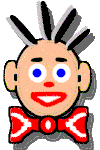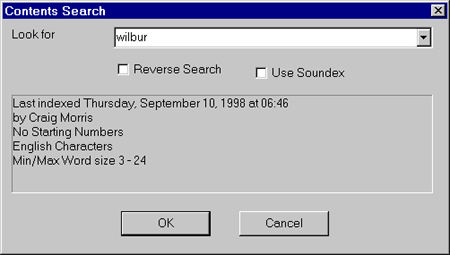Contents Pane SearchWhen the contents pane is selected (the text will be black instead of gray), you can start a search for a word in that file by just typing. The contents pane search dialog will pop up:
and you can finish typing your search phrase just as in the main search dialog. The Reverse Search and Use Soundex check boxes have the same effect, but all the file criteria are missing since this search is only used with the current file list.
|